Launching your Journey
Your first step into the virtual world of Minecraft demands an eye-catching and unique thumbnail, crucial for drawing in your audience. This article serves as a comprehensive guide to crafting the perfect Minecraft background for thumbnails.
The Significance of Thumbnails in Minecraft
Minecraft video thumbnails are what viewers first encounter while scrolling through content. A unique and compelling thumbnail background can pique the interest of viewers, resulting in increased engagement and views.
Selecting an Appropriate Minecraft Background
The backdrop you choose plays a vital role as it establishes the mood of your content. A well-designed, engaging Minecraft background for a thumbnail can lure viewers to engage with your content.
Eye-Catching Colors
Opt for colors that pop out in the YouTube video catalog. Attention-grabbing hues such as bright red, blue, or green can instantly engage potential viewers.
Recognizable Minecraft Components
Infuse recognizable Minecraft components like mobs, blocks, or characters into your backdrop. These elements resonate with viewers, making them more likely to interact with your video.
The Art of Crafting a Minecraft Thumbnail Background
While the thought of creating a Minecraft thumbnail background might seem intimidating initially, armed with the right resources and techniques, it can turn into an enjoyable creative endeavor.
Graphic Design Tools at Your Disposal
Numerous online graphic design tools like Adobe Photoshop, Canva, or GIMP offer a plethora of features that can help you elevate your thumbnail background.
The Power of In-Game Snapshots
Capturing snapshots of thrilling moments in your gameplay can serve as a fantastic foundation for your thumbnail background. Make sure the snapshot is visually appealing and of high quality.
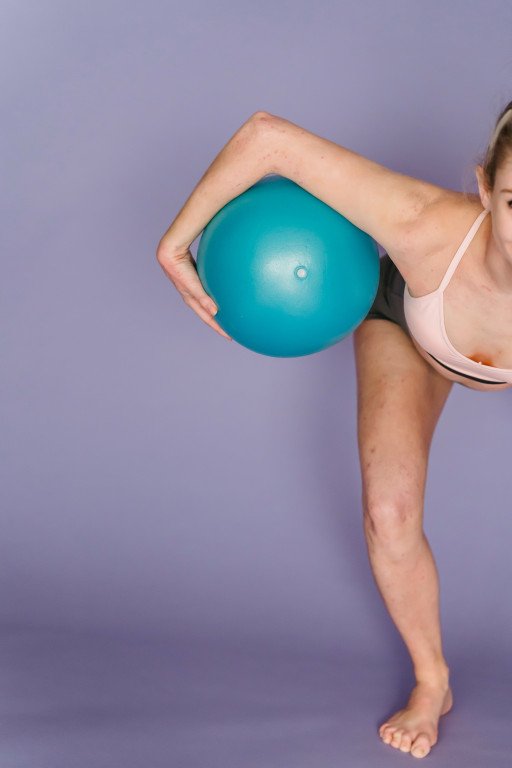
Personalizing Your Minecraft Thumbnail Background
Further customization of your thumbnail background can significantly enhance its allure. Consider employing the following tactics for personalization.
Text Integration
Embedding relevant text into your thumbnail provides a sneak peek into your video’s content. Opt for bold, large fonts that maintain their readability even at smaller dimensions.
Character Inclusion
Including action-packed poses of Minecraft characters adds an element of dynamism to your thumbnail. Consider using your player character or popular mobs like Creepers or Endermen.
SEO Optimization of Your Thumbnail
SEO isn’t just confined to the content of the video; it extends to thumbnails as well. Here’s how you can optimize your Minecraft thumbnail background for SEO.
Opt for High-Resolution Images
High-resolution images convey professionalism and are visually appealing. YouTube suggests a resolution of 1280×720 pixels for thumbnails.
Maintain Brand Consistency
Employing consistent colors, fonts, and styles in your thumbnails aids in establishing your brand, making your videos easily identifiable.
Wrapping Up
Crafting the perfect an in depth dive into the enthralling background of luigis mansion requires creativity, a good grasp of Minecraft elements, and knowledge of graphic design. With this guide, you’re now ready to create stunning and captivating Minecraft thumbnails that will stand out amongst the crowd.
Related Posts
- 5 Remarkable Insights into Basketball Backgrounds
- 5 Fascinating Aspects of Doki Doki Literature Club Influence and Legacy
- Destiny 2 Mobile Wallpapers: Elevate Your Phone’s Look with 5 Iconic Themes
- Minecraft Dungeons Wallpaper: A Detailed Insight
- Deep Dive into the Stunning Background of The Lord of the Rings
